Anyonghaseyo LEGGO!!
Here We’ll be presenting how to register with Mwave and Vote EXID in their charts. The website is in english mostly so you will have an easy time browsing. There is more than one poll. But this blog is for the pre-voting poll for M! COUNTDOWN.
Itemized M COUNTDOWN Chart Reflection Rate






Step 1: Open Browser for Random Email Address Generator http://www.yopmail.com/en/email-generator.php You don’t close it after you copy the email.

Step 2: Log into Mnet Register and Choose “Register Using Email”

Step 3: Check  all options, then click “Next step”
all options, then click “Next step”

Step 4: Fill in the require information ( use Yopmail.com ) You will be prompted to enter your details, which is kinda self-explanatory. You don’t need to fill in the phone number or gender. I used a nickname instead of name. Make sure you not 13 years old. Password: Create one following the order number-letters-symbol ( ex. 21exidlove@ ) and click next step

Step 5: You will be redirected to accept the Data collection. Again click at the top the tick box and it will fill in all the other. *You only need to click check for email* Click on Next step and you will be taken to the confirmation page.

Step 6: Click “Send Email” to receive the confirmation email.
Step 7: Go to Yopmail.com Press “Check mail”
Step8: Press the red link from e-mail.

Step 9: Press “Sign in” to create your account and Congratulations! YeaH!!!! You are DONE go to vote for next step

Remember to repeat the steps still you vote 10 times and then system will block your IP Address, you can restart your internet modem or wifi router becuase it’s will random and your IP Address will change too, Yeahh you can vote for EXID all day. Don’t forget to do it everyday. let’s TAKE EXID for Win on M!Countdown next week. FIGHTING!!!!!!!! LEGGOs
WE CREATE THIS HOW TO FOR ONLY LEGGO!
Thank You
EXIDWORLD TEAM
PLEASE TAKE ANY THINK OUT WITH FULL CREDIT
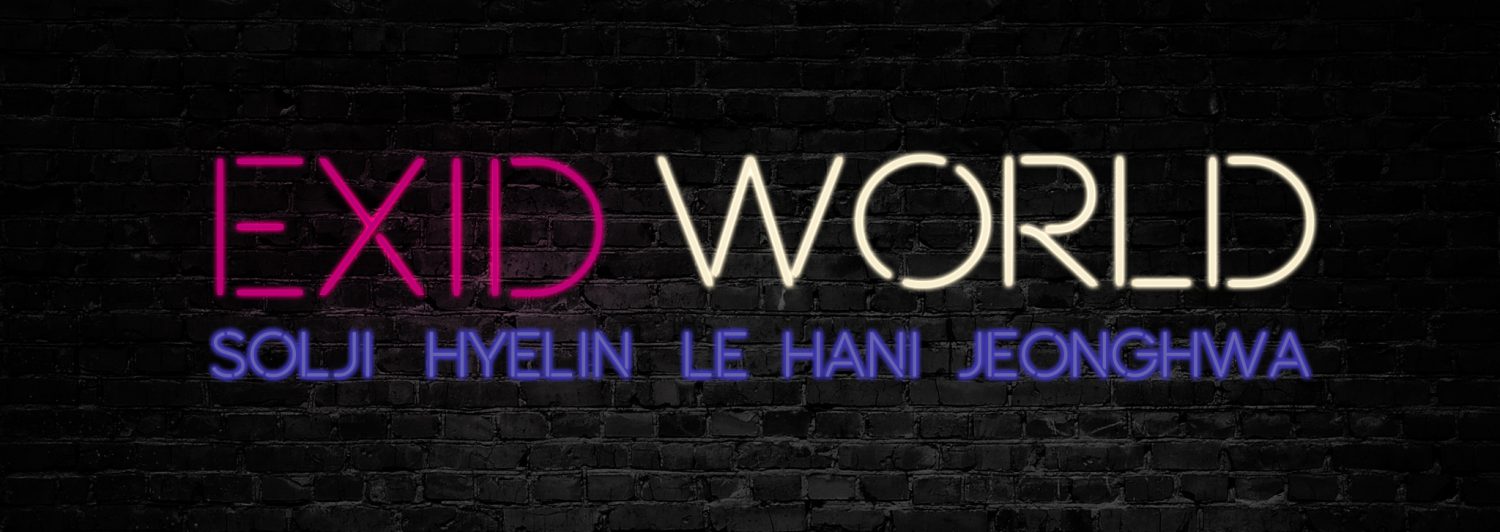
You must be logged in to post a comment.