Here’s a tutorial on how to create a MBC Account. You will need this account to vote for EXID in MBC Show Champion.
Here’s a step-by-step procedure on how to do that. (PC Version)
*If you are going to apply through your mobile device, it’s okay. The process is still the same
- Open mbcplus.com. Click 로그인 (Log in) and find 회원가입

 2. Click on the “Domestic and Foreigner Living Abroad”
2. Click on the “Domestic and Foreigner Living Abroad” 3. Click on the following circles and click on the one with pink box
3. Click on the following circles and click on the one with pink box  4. Verify your email address. (Note: Some mail services cannot receive emails from MBC. It is advisable to use your GMail account, NAVER account, etc.)
4. Verify your email address. (Note: Some mail services cannot receive emails from MBC. It is advisable to use your GMail account, NAVER account, etc.) 4.1 Before moving on t0 #3, check your email and find MBC’s email in your inbox. Once checked, click on the email and you’ll see a photo with your code in it. After typing in the code to where it should be, proceed to the next step.
4.1 Before moving on t0 #3, check your email and find MBC’s email in your inbox. Once checked, click on the email and you’ll see a photo with your code in it. After typing in the code to where it should be, proceed to the next step.  5. Fill in the necessary details
5. Fill in the necessary details  When choosing your ID, follow the rules cited beside the “Verify ID” button.
When choosing your ID, follow the rules cited beside the “Verify ID” button.
When you enter your ID and a message like this appears, it means that the ID is available. When it is, just click the button enclosed in the pink box and continue on with your application.

But IF this appears, it means the ID not available and it is already in use, so you need to type in a new ID.
Continuation of Step 5
 After confirmation, your MBC account has been created! You can now use it to vote for EXID.
After confirmation, your MBC account has been created! You can now use it to vote for EXID.
The valid time for voting starts at Tuesday to Sunday, weekly.If you have any questions, suggestions, corrections, feel free to mention EXIDWORLD at Twitter.This tutorial is brought to you by EXIDWORLD.
Please take out with full credits when sharing, re-translating, or any other forms of distribution. Thank you!QUESTIONS:
Q: Captcha is not available in my PC just like in the photo. What should I do?
A: When the captcha is not available in your PC, go to your mobile device and go to m.mbcplus.com, the procedure is the same with the PC so, you just have to follow this one.
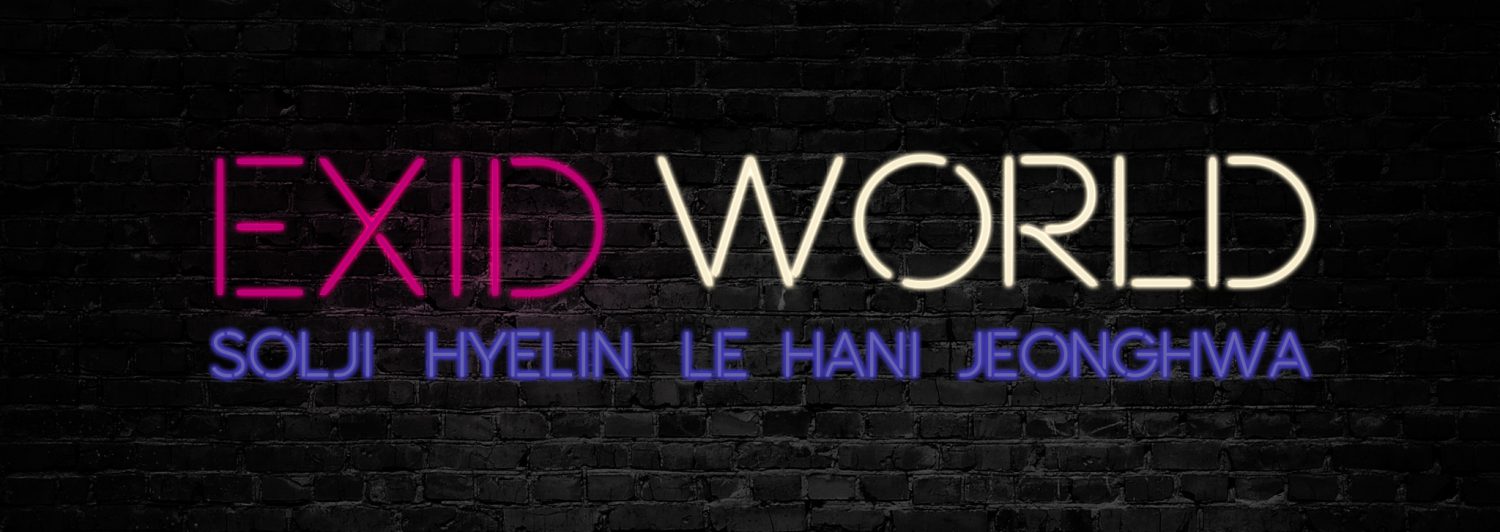
the captcha is not appear, same as your pic, how could we do?
it isnt showing the Captcha on my mobile device either 😦
Pingback: [TUTORIAL] How to vote for EXID in Show Champion using the Show Champ App |